One of the best parts of reading the newspaper is the crossword puzzle. You could spend hours trying to figure out all the little clues. Suppose you consume your news digitally through an Apple News+ subscription, and you miss the days of sitting down each day and solving word puzzles. In that case, you're in luck because full and mini crossword puzzles are available daily as part of your Apple News+ plan.
If you're looking for something with a little more depth than Wordle to play (or you want even more daily word games to go along with Wordle), then it might just be time to sign up for Apple News+ (or Apple One, if you're deep in the Apple ecosystem). Here's everything you need to know to enjoy these fun daily puzzles.
How to access crossword puzzles in Apple News+ on iPhone or iPad
Apple has made accessing these fun daily crossword puzzles easy, so you won't need to dig around too much. Just ensure you have the Apple News app downloaded on your iPhone or iPad and that you have an active Apple News+ subscription, otherwise, you won't be able to get in on the fun.
- Open the News app
- Tap Following in the bottom-right corner
- Tap Puzzles near the top under the search bar
- Tap Crossword or Crossword Mini
Once in the section for the type of puzzle you want to play, you'll see today's puzzle listed first, but you can scroll down to view previous puzzles. Tap the one you want to play, and you can put your brain to work solving fun word puzzles.
How to access crossword puzzles in Apple News+ on Mac
You can also access the crossword puzzle fun on a Mac, which works just as well as on an iPhone or iPad.
- Open the News app
- Click Puzzles in the sidebar
- Click Crossword or Mini Crossword
Like on mobile, you can play puzzles from the previous day; the latest one is at the top of the screen.
How do you actually solve the puzzles?
Playing through the puzzles is very intuitive, and if you've ever played any word game on your phone, it should feel familiar. Apple has made it so you can flip between grid view and list view via a button at the top of the screen (if you're in grid view, the button looks like a numbered list, and if you're already in list view, it looks like a grid). Grid view gives you the traditional crossword puzzle look and feel, while list view shows you each clue and how many letters it takes. As you fill in clues in the list view, it'll populate the letters in other clues that it intersects with (which is visible if you flip back to the grid view).
I found that I enjoyed sticking with the traditional grid view, but if you have an iPhone with a smaller display, you might light the other view because you can see it better.
Regardless of your view, you solve puzzles by tapping the first box in the clue you want to answer. In grid view, tapping the same box again will switch between down and across. From there, type your answer and move on to the next clue.
Everything is similar on Mac, though it's a little easier because the screen is large and you have a physical keyboard to work with. The main difference is that there isn't an option to switch between grid and list view because you always see both.
If you're confused at any point, tap the three-dot button on the top-right of the screen while in a puzzle and then tap How to Play. Apple offers detailed instructions on everything from how to read clues to changing puzzle settings. It's very helpful, but as mentioned, it's designed very intuitively, so it shouldn't be much of an issue.
How many puzzles are there?
As this feature is relatively new and designed to function like a traditional newspaper, there's one of each puzzle type released per day. The feature launched on September 16 with iOS 17, so you can go back that far and play all of the puzzles released. As of this writing, there are 35 of each puzzle type, giving you 70 total, but that number will continue to grow each day, making the feature more valuable as time goes on (of course, there are plenty of other reasons to sign up for Apple News+, namely the wealth of available content to read).
How to get an Apple News+ subscription
As mentioned, you'll need an Apple News+ subscription to play these crossword puzzles. Thankfully, you can sign up for one easily. In fact, if you follow the instructions for accessing the puzzles outlined above, a pop-up will actually offer you the option to sign up. Apple will offer a free trial if you haven't used the service before. If you've already taken advantage of the free trial but haven't tried Apple One yet, you can also sign up for the Premier version that includes Apple News+ with a one-month trial.
Your mileage may vary on this last method, but Best Buy offers a four-month trial that you can "buy" for free. It says it works for new and returning customers, but I went through the redemption process, and it didn't work for me (I've redeemed this exact Best Buy deal before, meaning it might be a one-time thing).
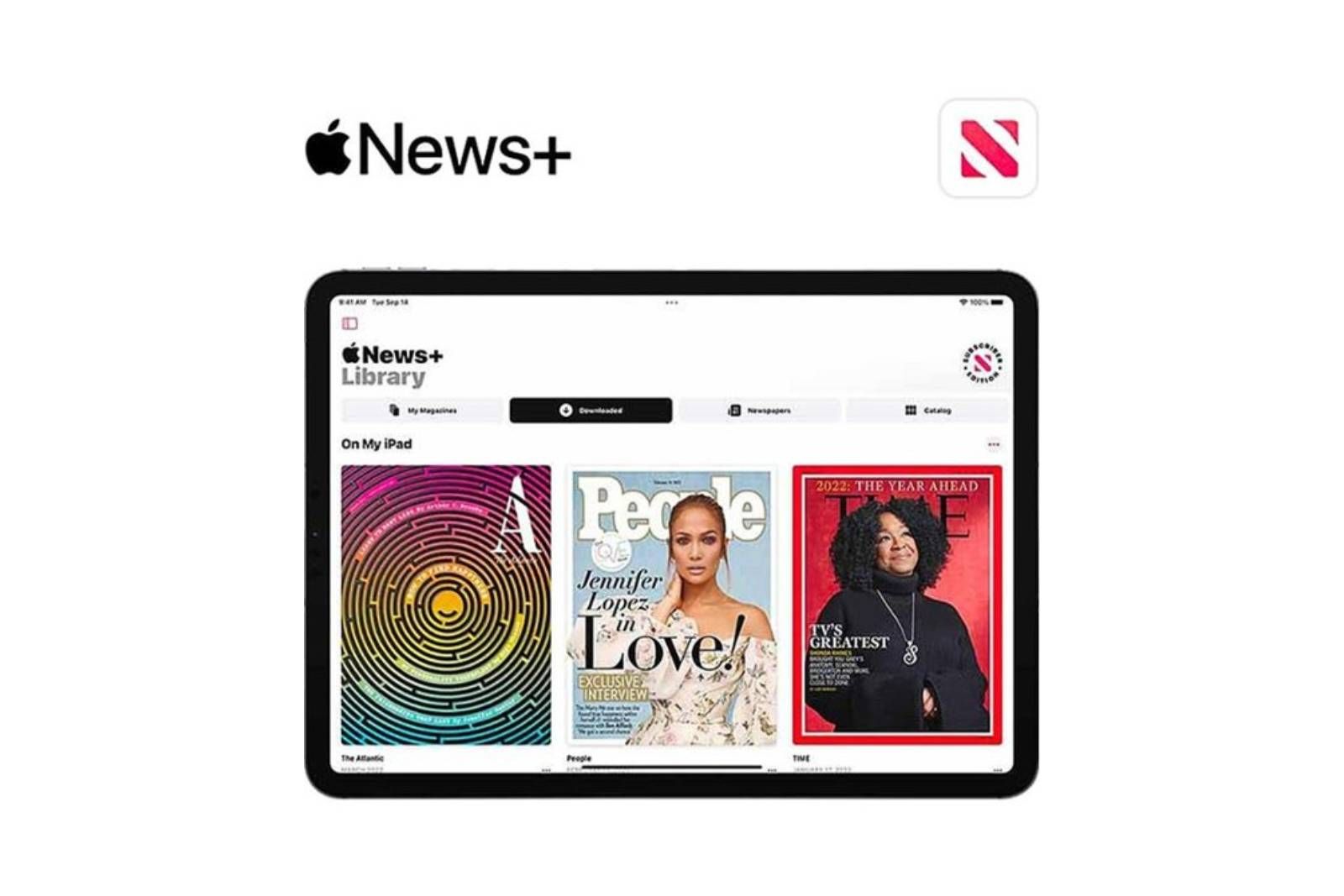
Apple News+ Best Buy trial
Best Buy will throw you a four-month trial to Apple News+ so you can go crossword puzzle nuts for a long time without paying.
Of course, if you plan to use these crossword puzzles for the long haul, you can pay for an Apple News+ subscription, which sells for $9.99 per month as of this writing.

